how to FRP Google Lock Samsung Galaxy Note 8 N950N Korean 8.0 U4
WELCOME TO MY FRIENDS Today I've been working on a complete query to skip the FRP protection for the new Samsung Android 8 Oreo The operation was successful on Samsung Galaxy X Follow the step-by-step explanation. (Factory Reset Protection Samsung)
- Alerts before installing :
-The process of installing COMBINATION at your own risk and does not bear any damage to your device.
-This Rom fit for a device SM-N950N Only and not fit for others and if the difference characters.
-Charge the device to at least 20%.
-Do not remove the cable during installation.
-Illustrations may vary slightly.
-This method will not lose you the warranty of your phone.
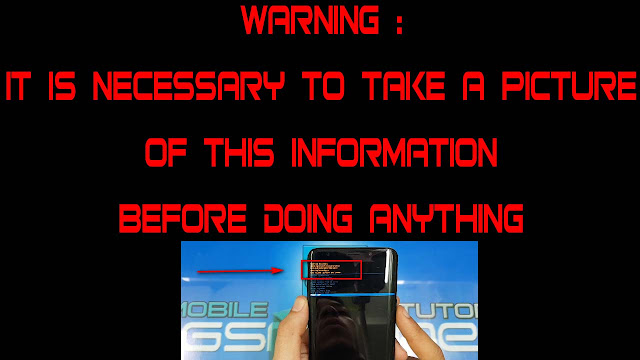
BOOT RECOVERY MODE WITH
BIXBY BUTTON + VOLUM UP + POWER PRISSING 10SEC

- STEP BY STEP
1. Run the Mode (ODIN MODE) to turn off the device and then press the three buttons together (volume down + volum up + conect usb cable ):

2. You will see the following alarm. Override the alarm by pressing the volume up button and the following image will appear on your device: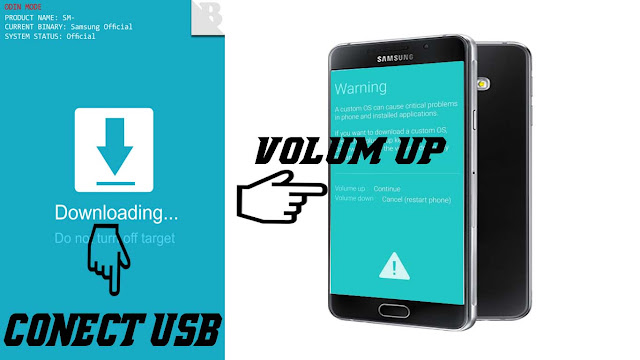
3. Run the Odin program and connect your computer to the computer. You will see a blue box with a number(COMXX) indicating your device.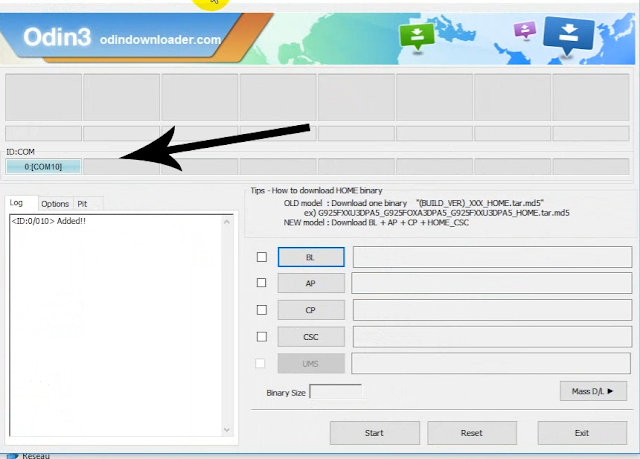
4. Select the rum by pressing the AP button and selecting the Combination rom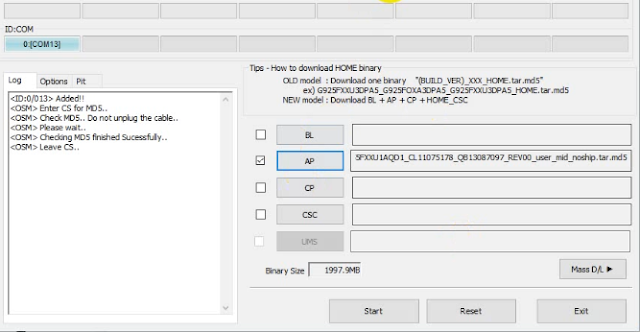
5. Press START and wait for the device to restart itself.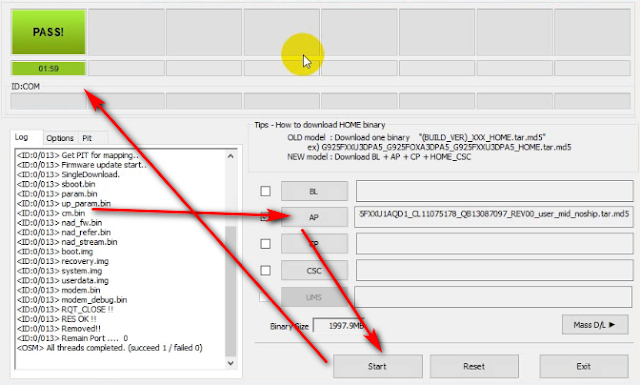
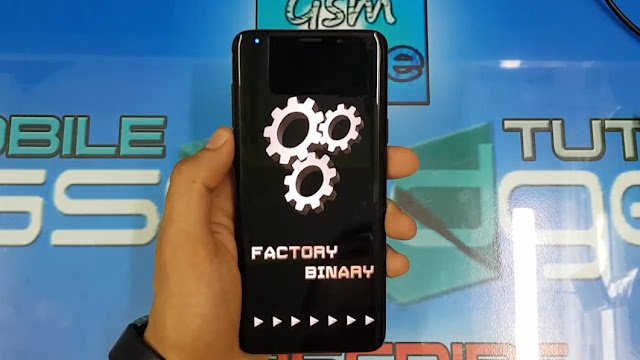
After the phone is working with the combination of the illusionary, congratulations, all you have to do now *UNLOCK* (OEM UNLOCK) is a rebound Flash Officiel Firmware Android 8.0.0 Oreo
- DOWNLOAD
- COMBINATION ROM
COMBINATION SM-N950N (BINARY 4)HERE
- Alerts before installing :
-This Rom fit for a device SM-N950N Only and not fit for others and if the difference characters.
-Charge the device to at least 20%.
-Do not remove the cable during installation.
-Illustrations may vary slightly.
-This method will not lose you the warranty of your phone.
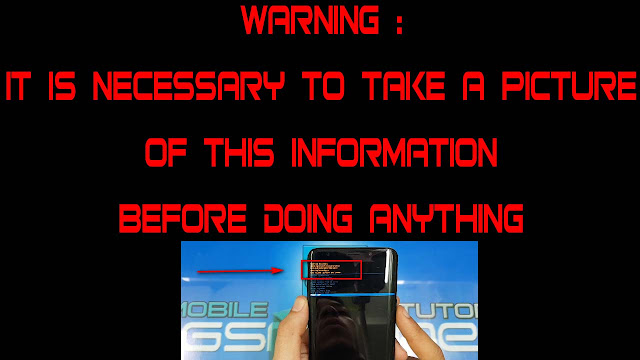
BOOT RECOVERY MODE WITH
BIXBY BUTTON + VOLUM UP + POWER PRISSING 10SEC

- STEP BY STEP

2. You will see the following alarm. Override the alarm by pressing the volume up button and the following image will appear on your device:
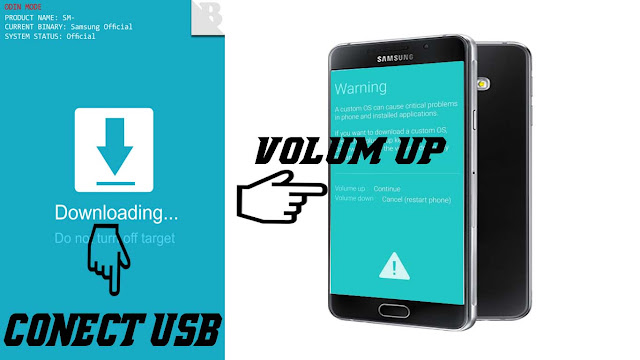
3. Run the Odin program and connect your computer to the computer. You will see a blue box with a number(COMXX) indicating your device.
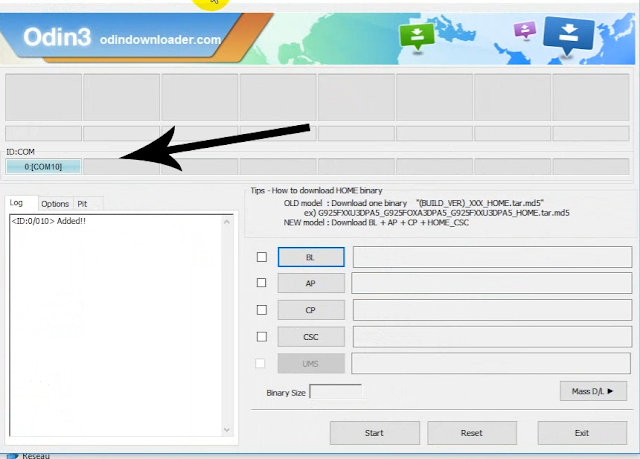
4. Select the rum by pressing the AP button and selecting the Combination rom
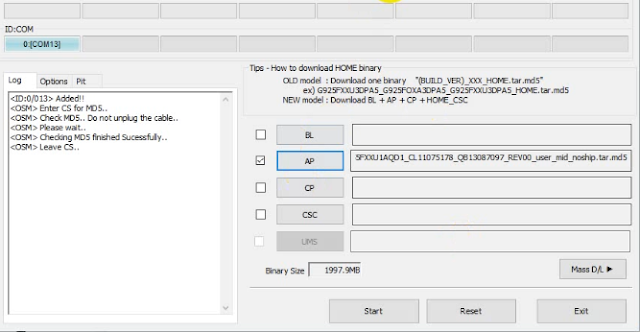
5. Press START and wait for the device to restart itself.
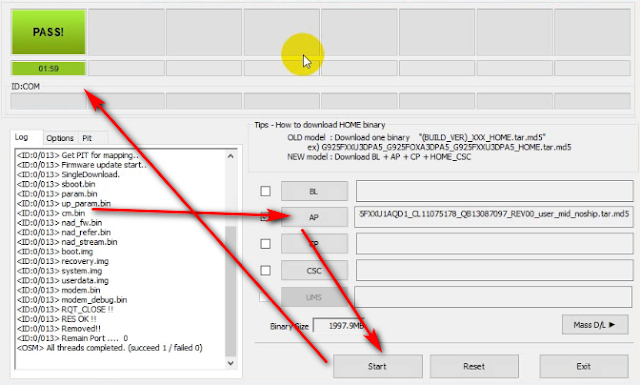
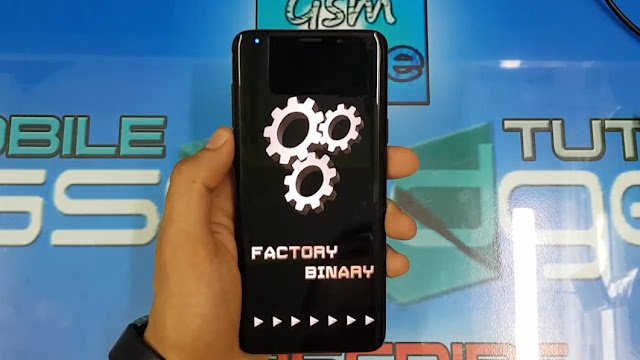
After the phone is working with the combination of the illusionary, congratulations, all you have to do now *UNLOCK* (OEM UNLOCK) is a rebound Flash Officiel Firmware Android 8.0.0 Oreo
- DOWNLOAD
- COMBINATION ROM
COMBINATION SM-N950N (BINARY 4)HERE

what is the password
ردحذف